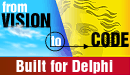|
Version 1.0.39 Release NotesImportant NotesMap filesThe handling of context sensitive help from applications has changed since build 38.17. Previously, the existing help context numbers in the map files were conserved when generating map files, and new numbers were assigned to new topics. There where several disadvantages to this method. Whenever a topic ID for a topic was changed, a new help context number was assigned in the map file. Also, adding and removing topic files from the project could cause problems. And if a topic file was shared by different projects to create context sensitive help for e.g. a form used in different applications, identical topics would likely be assigned different help context numbers in the different projects.The tags "Topic" and "TopicEx" now have a new property "HelpContext" that holds the topic's help context number that will go into the map file. These entries are marked with "[--Fixed--]" in the map file. Topics with empty "HelpContext" are assigned "unused" numbers in the map file. If you have generated an application help file that uses context sensitive help, you need to enter the map file values that are used for context sensitive help in the Delphi project (in HelpContext properties) into the corresponding topic in your topic file. Search PathsFor correctly separating events from properties in Delphi 6, you need to set the search path to "Delphi\Source\Rtl\Common" as well as "Delphi\Source\Vcl". See also Separating events from properties.New database driversIf you have installed database drivers for creating database documentation for BDE, Interbase or Oracle in build 38, you need to remove the old drivers before starting Time2HELP build 39. The new database drivers are written as add-ins in the new add-in architecture.The old database drivers are located in Addins\Startup in the Time2HELP install directory. The Startup directory is no longer needed, so it should be deleted. New drivers must be copied into the Addins directory. Database drivers can be downloaded from http://www.time2help.com/download.htm. See also Install database drivers. Main developments in this versionSubstantial changes to the GUIThis makes the GUI more uniform and easier to learn. It also will make it easier for us to extend the functionality of T2H.Internal restructuring to make Time2HELP more flexibleWe've designed and implemented a new lightweight add-in architecture which now is used heavily within T2H. We're trying to make most of the functionality of T2H as internal add-ins, that as little code as possible has "special status". This makes our codebase more uniform, and makes it easier to extend T2H. It also paves the way for thirdparties to extend Time2HELP.One of the things which can now be done via add-ins is adding tasks to the build process. This enables making add-ins to modify the intermediate files during the build process, to invoke Perl scripts to modify intermediate files during the build process etc. The whole build process of T2H 1.0 is now handled by a set of add-ins, "happening" to be compiled into the executable. Unification of the project types (library and end user help project)We've removed the distinction between the previous two project types, essentially making a new project type, and converting the old project types to this new one the first time you open any of your old project types in the new version. This way, the previous difference in "project type" is implicit only, simply depending upon what you have included in your project.Keeping all interface sections and documentation in memory during build processWe now load all units (interface sections) and documentation into memory and hold them there during the build process, and use this structure to drive the output, instead of loading and processing each unit separately. That way, we can easily include unit summaries etc in the "library overview", and it will be possible to inherit documentation from interfaces to classes etc. Longer term, it also will make it possible to do transformations on the overall structure before the output, like merging classes and removing empty items and "hiding" items. (We haven't implemented any transformations yet, but now we have the machinery to do it).New tagsSome new tags have been added. The CategoryTOC tag expands the category structure into the contents file. The TOCLinkGenerator tag inserts text depending on the 'Name' attribute into the contents file.The Library Help Project wizard creates (select LibraryStandard as TopicFileTemplate) a topic file that demonstrates the use of CategoryTOC and TOCLinkGenerator. Command line buildsTime2HELP now supports a rudimentary form of command line builds. See Command line builds for more.
|